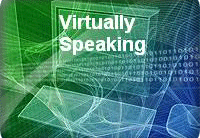Zimbra Collaboration Suite: Open source, standards-based e-mail and collaboration server that also integrates several important open source products.
Available in five versions, the Zimbra Collaboration Suite has usability and features designed to please even the pickiest enterprise.
When an organization is evaluating mail, groupware and collaboration servers, it’s easy when the process is starting from square one. But most sites are already running something and are thinking of making a change. Migrating to a new system is a show stopper for many organizations, for several reasons:
- The organization is wedded to a particular client, such as MS Outlook, that is not supported, or only partially supported on other servers
- Current mail, calendaring and data stores are in closed, proprietary formats that are difficult to export
So in addition to feature set, stability, support, scalability, ease of administration, and load handling, migrate-ability is a primary concern. How well does Zimbra meet these criteria? Let’s take a look.
Migrating to Zimbra
Zimbra comes with an MS Exchange migration wizard that imports e-mails, attachments, contacts and appointments from Exchange server versions 5.5, 2000 and 2003. Rules, tasks, notes, and meeting requests are not imported. User accounts can be imported individually, or by groups of accounts. You need admin rights on the Exchange server and must follow a number of steps just right or it will not work. The process is well-documented and works smoothly. Messages larger than 10 MB will not be migrated, but will be logged instead. There is a key in the Windows Registry that can be edited to change this behavior.
|
|
Zimbra also supports importing from .pst files, Lotus Domino, Novell GroupWise, Dovecot, mbox, IMAP folders, POP mailboxes, and .csv– and .ics– formatted text files. It’s not easy, but it is possible, and you’ll find helpful scripts and information on the Zimbra Wiki. For example, if you can export calendar or contact data from your old server into a .csv and .ics file, Zimbra’s REST (REpresentational State Transfer) interface will import your data.
Client Interface
Although it’s a given that many organizations cling to Microsoft Outlook for whatever reason, Zimbra’s Ajax-based Web interface warrants serious consideration. The Web-based client is fast and delivers full functionality. It is supported on Firefox, Safari and Internet Explorer. Standardizing on the Firefox Web browser means you’ll have a single secure, robust, fast cross-platform client that supports all of Zimbra’s advanced features.
Zimbra also offers an Outlook connector as well as support for Apple’s Mail, iCal, and Address Book, and Microsoft Entourage. Any POP3 or IMAP client works with Zimbra for plain old e-mail.
Zimbra has a POP3/IMAP4 aggregator and identity profile system, which means you can send and receive e-mail from multiple accounts and have them direct into your Zimbra account.
All Windows Mobile 5 devices, the Nokia E-Series, the Treo 700P, and similar devices sync natively with Zimbra. Blackberry is supported through a partner.
Server Features
A responsive Ajax-based interface is also available to the server administrator, as are a nice batch of command-line administration commands.
Zimbra is very scalable, and can go from a handful of users to more than a million. It uses the Red Hat Cluster Suite to support large installations. In fact, Zimbra is designed for hosting companies, with ISP friendly features like rebranding, live backups and restores, multiple domain support and per-account backups. It saves storage space by keeping only single copies of shared files, such as attachments sent to multiple users. Users can search multi-gigabyte mail stores quickly because of Zimbra’s fast indexed message store, which is powered by the Apache Lucerne search engine.
Zimlets
Zimlets are cool widgets that let you link content from multiple sources into e-mail or other documents, like Yahoo Maps, games, Amazon.com searches, travel information, RSS feeds, and Asterisk VoIP server functions; the sky is the limit. There is a gallery of zimlets to play with, and even instructions for coding your own.
Zimbra Versions
Zimbra comes in five editions. The Open Source, Network Standard, and Network Professional editions are for stand-alone installations. The Consumer and Business Email Editions are for service providers. Check the product editions page for an overview. The Open Source edition is free of cost and has the smallest feature set. It’s missing things like the Outlook connector, paid support, live backups, and support for mobile devices.
However, if its feature set suits you, the free support available via the forum and Wiki are first-rate. There is a direct upgrade path from the Open Source edition to the Network edition. Development is rapid and inventive; no old mold on these folks.
There are also several try-before-you-buy options, from online demos to a 60-day free trial. Zimbra, like other open source based messaging servers stores data in open, standard formats. Messages are stored in MIME format, and metadata is kept in a MySQL database. So no matter what happens to Zimbra the company, or how your needs changes, your data will never be held hostage in a closed, proprietary format.
Installation
About the only thing I had trouble with was installing Zimbra. It comes in source tarballs for several different Linux distributions, and a .dmg file for Mac OSX. It’s a large, complex application with complex dependencies, so be prepared to spend a bit of time sorting it all out.
Pros: Multiple versions with multiple price points; Ajax-based interface; Migration programs; highly scalable and fast.
Cons: Complex install.
Reviewed by: Carla Schroder
Original Review Date: 03/07/2007
Original Review Version: 4.5